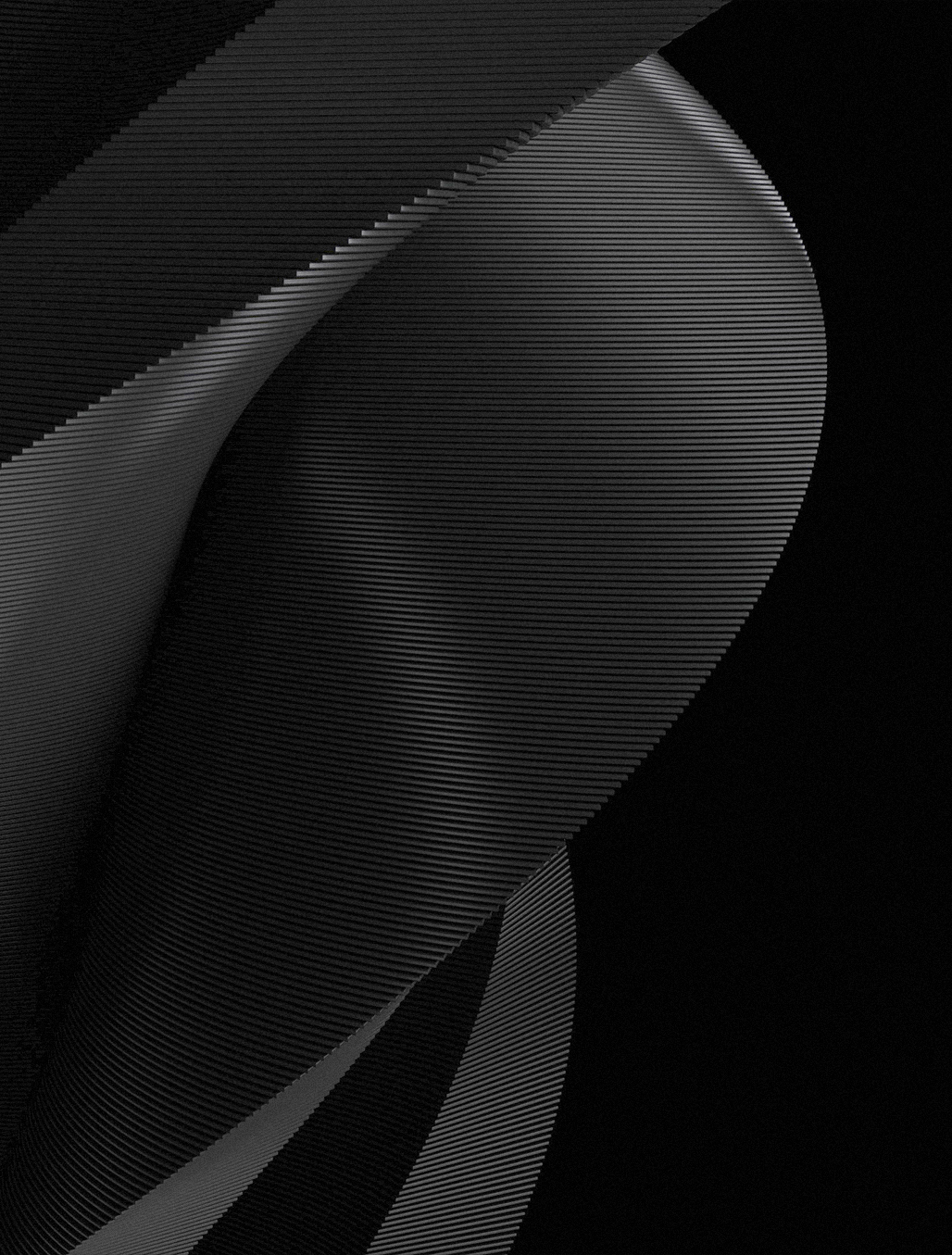ONLINE BANKING
We've Upgraded Our App
As part of our ongoing commitment to security, we have upgraded our mobile banking app to keep your banking experience safe and secure.
No action is required if your mobile device has automatic updates enabled. If your device is not set for automatic updates, you will be prompted to install the new app version.
If you choose not to update your app by Monday, October 13, you will no longer be able to access your account through NexBank’s mobile banking app. Alternatively, you can continue to access your account by visiting nexbank.com and logging in to Online Banking.
This app update may impact customers that use Face ID or Touch ID to login. These users may need to first log in with their Access ID and Password, then re-enable biometric sign on in Settings & Alerts.
![]()
![]()
___________________________________________________
Windows 10 End of Life and NexBank’s Continued Commitment to Security
Microsoft has announced the official End-of-Life (“EOL”) date for Windows 10, effective October 14, 2025. After this date, Microsoft will no longer provide security updates or support for Windows 10, which may increase the risk of vulnerabilities for systems still running this operating system.
At NexBank, we take proactive steps to ensure the security and integrity of our systems and the privacy of client and vendor information. As part of our ongoing risk management and compliance efforts, we have:
- – Reviewed and updated our internal systems to eliminate EOL software, including legacy applications and dependencies.
- – Engaged vendors to remove unsupported software components.
- – Conducted vulnerability assessments and penetration tests in accordance with our Vulnerability Management Standards &Procedures to ensure compliance and resilience.
We encourage all clients and vendors to assess their own environments and initiate upgrade plans to supported operating systems. While continued use of Windows 10 beyond its EOL date will not impact access to NexBank systems, it may expose you to security risks.
If you require assistance with upgrade planning, licensing, or migration support, we recommend contacting Microsoft directly or working with your authorized Microsoft Value Added Reseller (“VAR”) to explore available options.
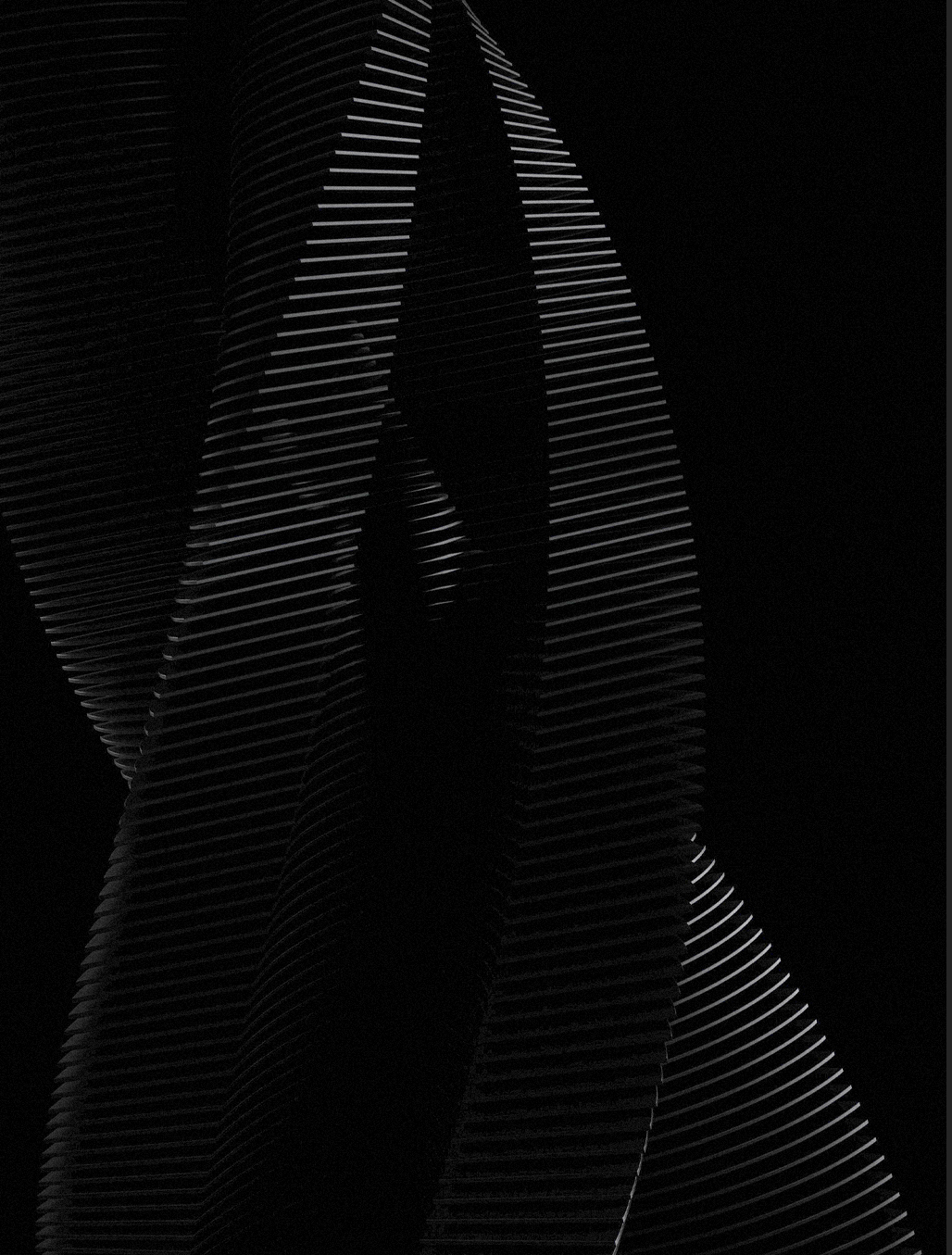
Secure, Convenient Access 24/7
Online banking gives you the convenience and flexibility to manage your finances anytime, day or night, in a secure environment.
1. Online Banking Customers – Please Note: A “cookie” is utilized to identify the PC which you use to log-in to your Online Banking Account. If your personal security preferences prohibit this activity, you will simply be prompted to authenticate yourself by other means highlighted in the Online Banking Section of this web page. At no time will any “cookie” relay personal, identifying information over the internet or to NexBank. The “cookie” simply tells our Online Banking system whether or not the PC has been authorized to view your account information.